Essential Tools I Use for Work
A curated list of tools that enhance my productivity and streamline my workflow as a freelancer.
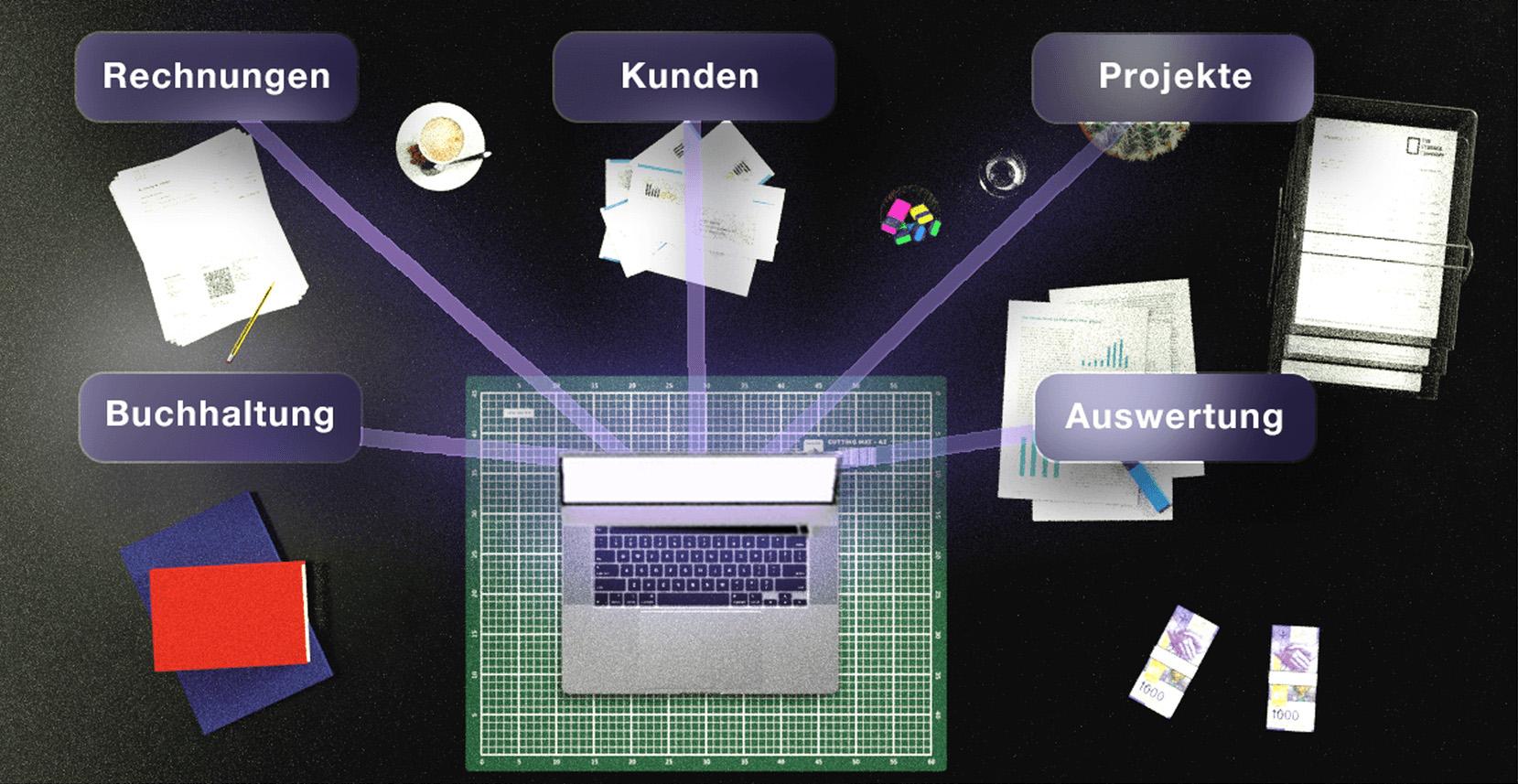
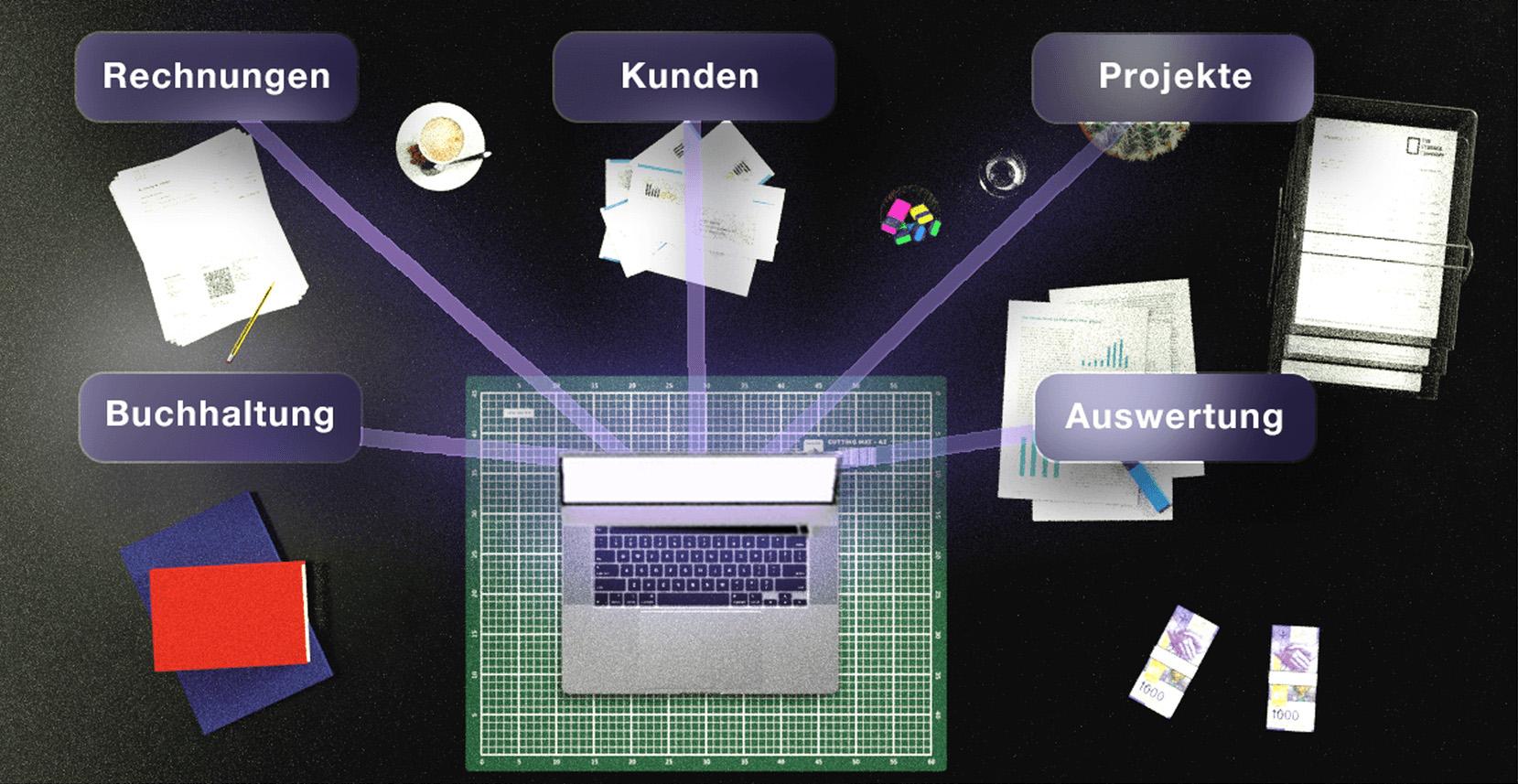
Essential Tools I Use for Work
When you work as a freelancer, your tools become an extension of how you think and work. The simpler and more intuitive they are, the more mental space you have for creativity and problem-solving. Over time, I’ve refined my setup to just a handful of tools that help me manage projects, clients, time, and websites — without getting in my way.
🧩 Webapps
For most of my workflows, the main decision factor for choosing a tool is simplicity. I want something that’s self-explanatory, quick to use, and doesn’t distract me. I’d rather master a few great tools than juggle dozens that overlap or complicate things.
💸 Milkee
When I started freelancing, one of my biggest struggles was finding a good app to manage clients, invoices, and bookkeeping. It needed to support Swiss QR-code billing and comply with local tax laws for self-employed individuals.
I tried most of the existing apps on the market, but they either:
- Were built for small businesses (with double-entry accounting I didn’t need), or
- Looked and felt outdated, with clunky UI/UX.
Then I discovered Milkee — a modern Swiss-made app developed in Zurich specifically for freelancers. It had everything I wanted: a clean interface, smart workflows, and compliance with Swiss invoicing standards. I was so impressed that I actually reached out to the founder, Nicolas, to see if I could help with the project. That’s how much I believed in it.
Milkee keeps my admin effortless. I can create invoices, manage clients, and keep my books organized — all in one place.
⏱ Toggl
For time tracking, I rely on Toggl. It’s still the easiest and fastest solution I’ve found for tracking hours across multiple projects.
While Milkee also has a built-in time tracker, Toggl wins with its weekly calendar view, granular analytics, and smart reporting. I especially like that I can quickly switch between tasks and review my entire week at a glance.
For freelancers, good time tracking isn’t just about billing — it’s about understanding where your focus goes and making sure your rates align with your real workload.
🖥 MainWP
I manage several client websites built on WordPress, and MainWP is my central control panel for all of them.
- See at a glance which sites need updates
- Monitor site health
- Run security scans
- Perform bulk plugin and theme updates
It’s like mission control for WordPress. One dashboard to rule them all.
⚠️ Sentry
Bugs and errors can slip through even the best testing — that’s where Sentry comes in. It’s a powerful error monitoring platform that aggregates logs from both the frontend and backend. When something breaks or behaves unexpectedly, I get instant notifications.
This tool saves me hours of guesswork and makes my maintenance service for clients much more proactive. Instead of waiting for a client to report a problem, I usually know (and fix it) before they even notice.
💻 Mac Apps
Some tasks I handle with Mac apps locally, ideally open-source ones. For example, screenshots, image optimization, and upscaling — small, reliable tools that fit neatly into my workflow and help me get things done quickly.
Here are my favorite Mac apps that I use almost every day.
📸 Shottr
Shottr is one of my all-time favorite productivity boosters. It’s a lightweight, free screenshot tool that supports:
- Scrolling screenshots
- OCR (text recognition)
- Instant annotations (arrows, boxes, comments)
It’s very similar to Snagit, but faster and simpler. I use it daily to create visual notes, document bugs, and communicate design changes to clients. A small app that makes a big impact on clarity and speed.
🗜 ImageOptim
ImageOptim is an open-source app I couldn’t work without. It compresses JPEGs and PNGs losslessly, often reducing file sizes by 60–90%.
For web design, that’s crucial — smaller files mean faster load times, better SEO, and a smaller carbon footprint. Every megabyte saved translates directly to less energy used when websites load.
It’s one of those quiet, behind-the-scenes tools that make a huge difference to performance and sustainability.
🧠 FreeScaler
FreeScaler is an open-source Mac app for AI-powered image upscaling. It offers three different modes, allowing me to restore old or low-resolution images and make them web-ready without losing quality.
I use it mostly for:
- Reviving legacy client assets
- Enhancing small logos or illustrations
- Preparing sharp visuals for retina displays
It’s simple, fast, and private — no uploads, no waiting, no subscription.
🗓 Calendar & Reminders
Apple’s built-in Calendar and Reminders apps are underrated. They sync perfectly across all devices, integrate with Siri, and get more powerful with every macOS update.
I use them to:
- Plan deep work sessions
- Set gentle reminders for recurring admin tasks
- Keep client meetings and project deadlines in sync
Sometimes, the default tools are the best — especially when they just work.
🦊 Browser Extensions
I’ve been using Firefox for over a decade. It may not be the fastest or flashiest browser, but I trust Mozilla’s values around privacy and open web standards. It’s reliable, transparent, and feels like the browser that still cares about the user.
Here are my must-have extensions that make Firefox the perfect work companion:
🛑 uBlock Origin
An absolute essential. uBlock Origin is the most effective way to block intrusive ads, including YouTube’s increasingly aggressive ones. Unlike Adblock Plus, which now whitelists “acceptable ads,” uBlock stays true to its open-source roots and keeps the web clean and fast.
🧱 Wappalyzer
Ever stumble upon a site and wonder, “How did they build this?”
Wappalyzer reveals the tech stack behind any website — from frameworks to
analytics tools. It’s a great learning resource and helps me stay current with
modern tools and trends.
♿ WAVE Evaluation Tool
WAVE audits websites for accessibility issues, like missing alt text or poor color contrast. It’s an invaluable tool when ensuring that your designs are inclusive and meet accessibility standards.
🚩 Flagfox
This small but mighty plugin displays a country flag next to the address bar, showing where a website’s server is located. It’s not always 100% accurate (thanks to CDNs), but it gives you a good sense of legitimacy and context — especially when checking new or unfamiliar sites.
🔍 Detailed SEO Extension
Detailed provides a quick, visual audit of any webpage’s SEO structure — headings, meta tags, schema, and more. It’s like having a mini SEO consultant inside your browser. Perfect for quick health checks on client websites.
📬 10 Minute Mail
When I need to create a quick throwaway account for testing, 10 Minute Mail is my go-to. It automatically fills a temporary email address into signup forms, saving time and keeping my real inbox clean.
🔤 WhatFont
Ever see a beautifully designed site and wonder which font they used? WhatFont identifies it instantly. Perfect for typographic inspiration and design reference.
🍪 I Don’t Care About Cookies
Cookie banners have become the internet’s most persistent annoyance. I Don’t Care About Cookies removes them automatically so you can browse in peace. One of the most satisfying extensions you can install.
Final Thoughts
As freelancers, our tools should make us faster, not busier. Every app or extension I use serves a clear purpose — to simplify my workflow, reduce friction, and keep my focus where it belongs: on creating meaningful work for my clients.
Whether you’re just starting out or optimizing your existing setup, I hope this list helps you discover something new to make your freelance life smoother and more enjoyable.